






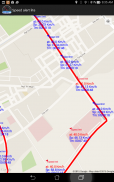






Speed alert lite

คำอธิบายของSpeed alert lite
Version 2.3.4
Speed Alert is an asistive app for driver. It let you know when your car is traveling over the set speed limit by giving audibles alerts.
The app uses the analog form of the speedometer and the RPM meter that gives the audible alert when the set limit of speed is exceeded.
This app calculates car speed in two ways:
1) Use Bluetooth OBD-II adapter connected to car data link port to read car speed. The app reads the speed directly from your car's system via OBD-II Bluetooth connection, so the speed is highly accurate.
2) Use the built-in GPS capability on the phone and independent of the car. The app alerts you with calculated speed based on GPS data, (so it might introduce some delays compared with the Bluetooth OBD-II method , even incorrect data in bad weather)
Using the OBD-II adapter also let you to familiar with the car data link port, from which you can also read many other data with other apps that based on OBD-II standard.
Measurement unit : MPH or Km/h
All valid digits of the speed can be set up for audible alert:
In mile unit:
Even speed range: 20, 30, 40, 50, 60, 70 / Odd speed range: 25, 35, 45, 55, 65, 75
In Km unit:
Even speed range: 40, 60, 80, 100, 120, 140 / Odd speed range: 50, 70, 90, 110, 130 , 150
Valid digits of the speed used in this free version:
* 20 in MPH
* 40 in Km/h
Language : English only
Use the app: Use the toggle menu to choose either the manual mode or the voice mode to set the speed for alert
============
* Method #1 - Voice control (this is default mode)
Step 1: Tap the blue rectangle to start the Voice Recognizer.
Step 2: When the rectangle's color turn to red, read aloud and obviously the speed limit in number. For example, read "one hundred fifty" if you want speed limit set to 150.
Step 3: Wait for the Voice Recognizer to close, or tap the rectangle again to close the Voice Recognizer immediately, to set up new speed limit.
* Method #2 - Manual control (This is new added method and is optional)
1. Tap directly on the logo of speed digits you want to set the speed for alert
2. Tap on that logo again to choose the hidden speed (if the odd speed is visible then the even speed is hidden and vice versa)
How to alert
when the car speed is exceeded the speed set for alert,that the time the app will play audible alert continually until the car speed slows down under the setting speed. During this time, if you start voice recognizer to set other digits of the speed, the impact on your cell also disable the audible warning, so you can read digits in quiet.
which mobile phones:
Required android OS : from 4.0.3 (IceCreamSandwich) to 4.4 (Kitkat)
This app has been tested and run well on:
Samsung Galaxy SIII mini GT I8190
*Android OS : 4.1.2 Jelly Bean
Samsung Galaxy Grand 2
*Android OS : 4.3 Jelly Bean
Asus memo pad 8 Tablet
*Android OS : 4.4.2 KitKat
If you use OBD-II adapter:
Require separate Bluetooth OBD-II adapter ELM327 or compatible
The speed alert supports these vehicle OBD-II protocols:
* SAE J1850 PWM (Ford)
* SAE J1850 VPW (GM)
* ISO 9141-2 (Chrysler, European, Asian)
* ISO 14320 KWP-2000
* ISO CAN 15765 (most models after 2008)
You could set up any valid digits of speed for audible alert as usually, but if that digits of speed is set greater than 20 MPH (40Km/h), it will self return to 20 MPH(40Km/h) in 10 seconds then.
This free version is limited by the range of speeds that can be used as speed limits. Please purchase the {Speed Alert Pro} to unlock all speed limits.
Features:
* Feature Tracking run: This feature Gathers data of speed , limit, time and GPS location and stores them into SQLite database. This feature only works when app is in GPS mode.
* Feature Review route on Google map: the app loads back data point to point onto Google map with distance between points of about 30 seconds.
* The points exceed the speed limit will be shown with RED color on Google map
เวอร์ชั่น 2.3.4
การแจ้งเตือนความเร็วเป็นแอพพลิเคชั่นสำหรับคนขับ มันแจ้งให้คุณทราบเมื่อรถของคุณเดินทางเกินขีด จำกัด ความเร็วที่กำหนดโดยการแจ้งเตือนผู้ตรวจการได้ยิน
แอปใช้รูปแบบแอนะล็อกของมาตรวัดความเร็วและมิเตอร์ RPM ที่ให้เสียงเตือนเมื่อเกินขีด จำกัด ความเร็วที่ตั้งไว้
แอพนี้คำนวณความเร็วของรถด้วยสองวิธี:
1) ใช้อะแดปเตอร์บลูทู ธ OBD-II เชื่อมต่อกับพอร์ตดาต้าลิงค์รถเพื่ออ่านความเร็วรถยนต์ แอปอ่านความเร็วโดยตรงจากระบบรถยนต์ของคุณผ่านการเชื่อมต่อบลูทู ธ OBD-II ดังนั้นความเร็วจึงมีความแม่นยำสูง
2) ใช้ความสามารถ GPS ในตัวบนโทรศัพท์และเป็นอิสระจากรถ แอปแจ้งเตือนคุณด้วยความเร็วที่คำนวณได้ตามข้อมูล GPS (ดังนั้นจึงอาจแนะนำความล่าช้าบางอย่างเมื่อเทียบกับวิธีการของ Bluetooth OBD-II แม้ข้อมูลที่ไม่ถูกต้องในสภาพอากาศเลวร้าย)
การใช้อะแดปเตอร์ OBD-II ยังช่วยให้คุณคุ้นเคยกับพอร์ตดาต้าลิงค์รถยนต์ซึ่งคุณสามารถอ่านข้อมูลอื่น ๆ มากมายกับแอพอื่น ๆ ที่เป็นไปตามมาตรฐาน OBD-II
หน่วยการวัด: MPH หรือ Km / h
สามารถตั้งค่าตัวเลขที่ถูกต้องทั้งหมดของการแจ้งเตือนด้วยเสียง:
หน่วยไมล์:
แม้แต่ช่วงความเร็ว: 20, 30, 40, 50, 60, 70 / ช่วงความเร็วแปลก: 25, 35, 45, 55, 65, 75
ในหน่วยกม:
แม้แต่ช่วงความเร็ว: 40, 60, 80, 100, 120, 140 / ช่วงความเร็วแปลก: 50, 70, 90, 110, 130, 150
ตัวเลขที่ถูกต้องของความเร็วที่ใช้ในรุ่นฟรีนี้:
* 20 ใน MPH
* 40 ในกม. / ชม
ภาษา: อังกฤษเท่านั้น
ใช้แอพ: ใช้เมนูสลับเพื่อเลือกโหมดแมนนวลหรือโหมดเสียงเพื่อตั้งค่าความเร็วสำหรับการแจ้งเตือน
============
* วิธีที่ # 1 - การควบคุมด้วยเสียง (นี่คือโหมดเริ่มต้น)
ขั้นตอนที่ 1: แตะสี่เหลี่ยมสีน้ำเงินเพื่อเริ่มต้นตัวจำแนกเสียง
ขั้นตอนที่ 2: เมื่อสีของสี่เหลี่ยมผืนผ้าเปลี่ยนเป็นสีแดงให้อ่านออกเสียงและเห็นได้ชัดว่าการ จำกัด ความเร็วเป็นตัวเลข ตัวอย่างเช่นอ่าน "หนึ่งร้อยห้าสิบ" ถ้าคุณต้องการตั้งค่า จำกัด ความเร็วเป็น 150
ขั้นตอนที่ 3: รอให้ Voice Recognizer ปิดหรือแตะสี่เหลี่ยมอีกครั้งเพื่อปิด Voice Recognizer ทันทีเพื่อตั้งค่าขีด จำกัด ความเร็วใหม่
* วิธี # 2 - การควบคุมด้วยตนเอง (นี่เป็นวิธีการใหม่ที่เพิ่มเข้ามาและเป็นทางเลือก)
1. แตะที่โลโก้ของตัวเลขความเร็วที่คุณต้องการตั้งค่าความเร็วในการแจ้งเตือน
2. แตะที่โลโก้นั้นอีกครั้งเพื่อเลือกความเร็วที่ซ่อนอยู่ (หากมองเห็นความเร็วแปลกแล้วความเร็วคู่ถูกซ่อนและในทางกลับกัน)
วิธีการแจ้งเตือน
เมื่อความเร็วรถเกินความเร็วที่กำหนดไว้สำหรับการแจ้งเตือนเวลาที่แอพจะเล่นเสียงเตือนอย่างต่อเนื่องจนกระทั่งความเร็วรถช้าลงภายใต้ความเร็วการตั้งค่า ในช่วงเวลานี้หากคุณเริ่มการจดจำเสียงเพื่อตั้งค่าตัวเลขอื่น ๆ ของความเร็วผลกระทบในเซลล์ของคุณยังปิดการใช้งานการเตือนด้วยเสียงเพื่อให้คุณสามารถอ่านตัวเลขในที่เงียบ
โทรศัพท์มือถือรุ่นใด
ระบบปฏิบัติการ Android ที่ต้องการ: จาก 4.0.3 (IceCreamSandwich) ถึง 4.4 (Kitkat)
แอปนี้ผ่านการทดสอบและทำงานได้ดีบน:
Samsung Galaxy SIII mini GT I8190
* ระบบปฏิบัติการ Android: 4.1.2 Jelly Bean
Samsung Galaxy Grand 2
* ระบบปฏิบัติการ Android: 4.3 Jelly Bean
Asus memo pad 8 Tablet
* ระบบปฏิบัติการ Android: 4.4.2 KitKat
หากคุณใช้อะแดปเตอร์ OBD-II:
ต้องการอะแดปเตอร์ Bluetooth OBD-II แยกต่างหากรุ่น ELM327 หรือเทียบเท่า
การแจ้งเตือนความเร็วรองรับโปรโตคอล OBD-II สำหรับยานพาหนะเหล่านี้:
* SAE J1850 PWM (ฟอร์ด)
* SAE J1850 VPW (GM)
* ISO 9141-2 (ไครสเลอร์ยุโรปเอเชีย)
* ISO 14320 KWP-2000
* ISO CAN 15765 (โมเดลส่วนใหญ่หลังจากปี 2008)
คุณสามารถตั้งค่าตัวเลขที่ถูกต้องสำหรับการแจ้งเตือนด้วยเสียงได้ตามปกติ แต่หากตั้งค่าความเร็วนั้นมากกว่า 20 ไมล์ต่อชั่วโมง (40 กม. / ชม.) มันจะกลับมาเป็น 20 ไมล์ต่อชั่วโมง (40 กม. / ชม.) ภายใน 10 วินาที
รุ่นฟรีนี้ถูก จำกัด ด้วยช่วงความเร็วที่สามารถใช้เป็นขีด จำกัด ความเร็วได้ โปรดซื้อ {Speed Alert Pro} เพื่อปลดล็อกการ จำกัด ความเร็วทั้งหมด
คุณสมบัติ:
* เรียกใช้การติดตามคุณลักษณะ: คุณลักษณะนี้รวบรวมข้อมูลความเร็ว จำกัด เวลาและตำแหน่ง GPS และเก็บไว้ในฐานข้อมูล SQLite คุณสมบัตินี้จะทำงานเมื่อแอพอยู่ในโหมด GPS เท่านั้น
* ฟีเจอร์ตรวจสอบเส้นทางบนแผนที่ Google: แอพจะโหลดจุดข้อมูลกลับไปที่จุดบนแผนที่ Google โดยมีระยะห่างระหว่างจุดประมาณ 30 วินาที
* คะแนนที่เกินขีด จำกัด ความเร็วจะแสดงด้วยสีแดงบน Google แผนที่



























